Happy Monday, FCCB fans, and welcome to FCCB Challenge # 176! The theme is Name That Tune--just create a music-themed project using at least ONE Cricut cut. Since our fantabulous Vinyl University starts next week, I thought I would use some heat transfer vinyl to make my project for this week! Please check back with us next week for some awesome vinyl projects and video tutorials, as well as some Fantabulous prizes from our sponsor.
I love using vinyl with my Cricut--it really is easy and fun! I won't go into too much detail about how I made this because--surprise! I made a how-to video which I will post here next week during Vinyl University. But the basics are:
1) Wash and dry T-shirt with NO fabric softener.
2) Use the FLIP function and cut out your desired Cricut artwork from heat transfer vinyl using machine settings: blade depth 2, pressure 2, and speed 3.
3) Weed your vinyl.
4) Apply it to the T-shirt and iron on with a DRY iron using pressure for 15 seconds.
5) Peel off protective backing.
I made this shirt for my niece who is very talented musically. This subway art is the signatures of various composers (Tchaikovsky, Chopin, Vivaldi, Mozart, Bach and Beethoven), and it is from the Word Collage cartridge. I sized it at 10.5" high.
Please play along with us this week at FCCB! And don't forget to check back next Wednesday for my video tutorial on heat transfer vinyl. Thanks for dropping by!
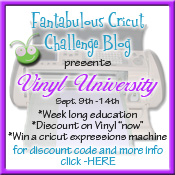







8 comments:
Love this !!!! Wow !!! I can't wait to watch your video !!!
Mayra
MayrasDesigns.blogspot.com/
Super t shirt Amy, I love the bold colors on the black fabric!!
Wow-so cool! I haven't tried any iron on projects yet, so you've inspired me to try!
this is very very cool!! love the font and the subway style!!
I love this!! I haven't been brave enough to try vinyl on a t-shirt yet, but your creation is definitely making me want to try! I love the bright colors on the black t-shirt, too!
What a clever idea I love your T-shirt!
Well done!
Very cool tshirt! I'm off to check out your videos!
Post a Comment